
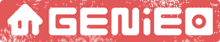
Genieo, the free award winning recommendation engine used by millions worldwide, has announced the release of a new tool for a quick and easy removal and restoring of browser search setting.
Genieo’s new Reset Search tool was developed in answer to users’ feedback and as part of the company’s continuous effort to improve user experience.
Accordingly, this new tool was designed to work in the simplest way possible and to fully remove any traces of the software, as well as restoring any changes made to the users’ browser search settings.
This new Reset Search tool is completely free of charge and Genieo encourages users to download and use it instead of paying for any unofficial tools made by 3rd party companies, which are also less likely to do a proper job.
Genieo’s Reset Search tool will be found in the applications folder of Mac users who installed Genieo and is also available for download as a standalone uninstaller on the Genieo website for anyone in need of a restoring their browser search settings.
Genieo’s Reset Search tool is available for download here. Give it a try!